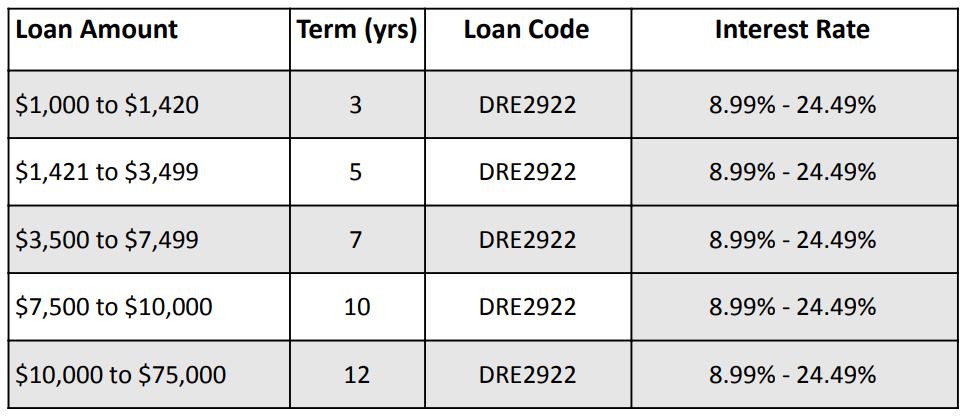Finance Information
We work with ENERBANK USA and the instructions below will help you navigate the loan application,
Go to application.enerbank.com
- Click the LET’S GET STARTED button
- Do the I AM NOT A ROBOT thing
- Under ELIGIBILITY you will choose from the drop-down menu for Ownership and Property Type, and enter Mortgage/Rent Payment amount.
- Under LOAN TYPE, you will enter the phone number 888-724-3530, loan code DRE2922, and contractor number 7877 (this information is in the yellow box on the sheet) then click CONTINUE.
- You will get a window that says GREAT! YOU’LL BE APPLYING FOR A INSTALLMENT LOAN.
- For ESTIMATED PROJECT COST, enter the amount you wish to borrow. PROJECT TYPE is HEATING & COOLING on the drop-down menu. Enter BRAND if you know. Click the NEXT: PERSONAL INFO button.
- Now complete the application (you must complete all answers, including email and phone numbers – home and work (use same number in both places if no work phone). You cannot navigate to the next page if any spaces are blank. (you have a choice of how loan documents are delivered to you. They will send paper documents overnight by FEDEX so you have paper documents to review and sign. OR you can choose electronic delivery and they will send documents to your email. If you choose email you sign them electronically and send them back electronically, so you don’t have to deal with printing on paper. If you choose paper, you will need to sign the PAYMENT CONSENT FORM and give it to our installers when they finish the job, so we can sign it and send it to the bank for payment. At the end of the page click NEXT: REVIEW
- On the next screen review everything. If you need to make a change you can click on the top right corner of the box (pencil icon) to make changes. After confirming that all is correct you have to put a check mark the CONSENT box.
- On the same screen, PAYMENT REQUEST NOTIFICATION you need to choose how you want to authorize payment to us after installation. Options are the bank will text you and you will give permission, or the bank will call you and you give verbal permission.
- Finally you can click SUBMIT LOAN APPLICATION button and you will have an answer in about 90 seconds.
- If loan is approved, the screen will show the number of months, interest rate, and approximate monthly payment. The customer will receive documents directly from the bank, either by FEDEX or email.
- After installation customer will either sign paper document PAYMENT CONSENT FORM and give it to our installers to bring back to the office, or customer will sign electronic PAYMENT CONSENT FORM and send it directly to the bank by electronic submittal. Customer will receive either text or call from bank to confirm.
- Enerbank makes payment to New Albany Heating & Air Conditioning by way of deposit directly into our bank account.
TRADITIONAL INSTALLMENT LOAN (TIL)
New Albany Heating & Air Conditioning, Inc. | Dealer ID # 7877 | Call: 888-724-3530
Covenient Calling Hours:
Monday-Friday 8:00am to 1:00am EST
Saturday 9:00am to 9:00pm EST
Sunday 11:00am to 7:00pm EST
GO TO:https://application.enerbank.com
Information needed:
PROGRAM PHONE: 888-724-3530
LOAN CODE: DRE2922
BRANDS
If you don’t see the brand you are looking for please give us a call.
We service and sell most brands.






DOES YOUR HVAC NEED a repair, installation, air purifying system?
Trusted & Experienced Services
Call us to get an estimate (812) 944-6019